



QOMO QIT300 17″ Interactive LCD Writing Tablet – Annotate, Teach & Collaborate
The QOMO QIT300 is a compact 17-inch interactive LCD writing tablet that transforms your standard display into an annotation surface. Using a pressure‐sensitive stylus, it enables writing, drawing, and real-time interaction over videos, images, websites, and more. With USB and VGA connectivity, 500 LPI resolution, and fast responsiveness, it’s ideal for educational, corporate, or studio settings where collaboration and note annotation matter.
SKU: SKU-ZSJHQXVG
The QOMO QIT300 is a high-precision interactive writing monitor that brings intuitive annotation to your existing display setup. Whether you’re teaching, presenting, or collaborating, the QIT300 lets you write directly over digital content with natural pen feel and reliable responsiveness. It connects easily to PCs, supports a wide variety of visual content, and provides advanced control without the bulk of a full interactive flat panel.
Key Features & Benefits
17″ Clear LCD Display — Provides a crisp viewing area (active input area: 13.3″ × 10.64″)
High Annotation Precision — 500 LPI (lines per inch) resolution with ± 0.5 mm accuracy
Pressure-Sensitive Stylus — Write naturally with tip travel and responsive feedback
Real-Time Annotation Over Any Content — Draw or write over videos, websites, slideshows, images, PDFs, and more
Multiple Interfaces — USB and VGA (15-pin D-Sub) support for seamless connectivity
Fast Report Rate — Panel reports up to 125 reports/second (transmits 200 reports/second) for smooth writing
Reasonable Power Consumption — Uses less than 30 W in typical operation
Compact & Lightweight — Weighs approximately 5.9 kg (13 lbs)
Wide Operating Conditions — Works reliably in ambient temperature 10–40 °C (50–104 °F) and up to ≤ 70% humidity
Included Warranty & Optional Upgrades — Comes with 1 year standard warranty (upgradeable to 5 years)
Bundled Annotation Software — FlowWorks (or similar) included to enhance teaching and interactive sessions
Use Cases & Applications
Educational Environments — Teachers can annotate directly over multimedia, lecture slides, videos, or web content to enrich lessons.
Corporate & Meeting Rooms — Presenters can mark up slides, dashboards or web pages live during meetings.
Remote & Hybrid Learning — Use as an interactive overlay for screen sharing and remote instruction.
Design & Creative Work — Sketch, annotate, highlight, or prototype ideas on top of digital designs.
| Weight | 5.9 kg / 13 lbs |
|---|---|
| Interfaces | USB, 15-pin D-Sub VGA |
| Panel Accuracy | ± 0.019″ (≈ 0.5 mm) |
| Active Resolution | 1280 × 1024 (SXGA) |
| Power Consumption | Less than 30 W |
| Max Writing Height | 20 mm (0.78″) |
| Brightness / Contrast | 200 cd/m²; contrast ratio 350:1 |
| Display Size & Aspect | 17″ LCD, supports 4:3 aspect ratio |
| Operating Temp / Humidity | 10–40 °C (50–104 °F), humidity < 70% |
| Report Rate / Transmission | 125 reports/sec, transmit 200 reports/sec |
Related Products
 -35%
-35%
Western Digital 120GB Green SATA III 2.5" Internal SSD | WDS120G1G0A
Western Digital
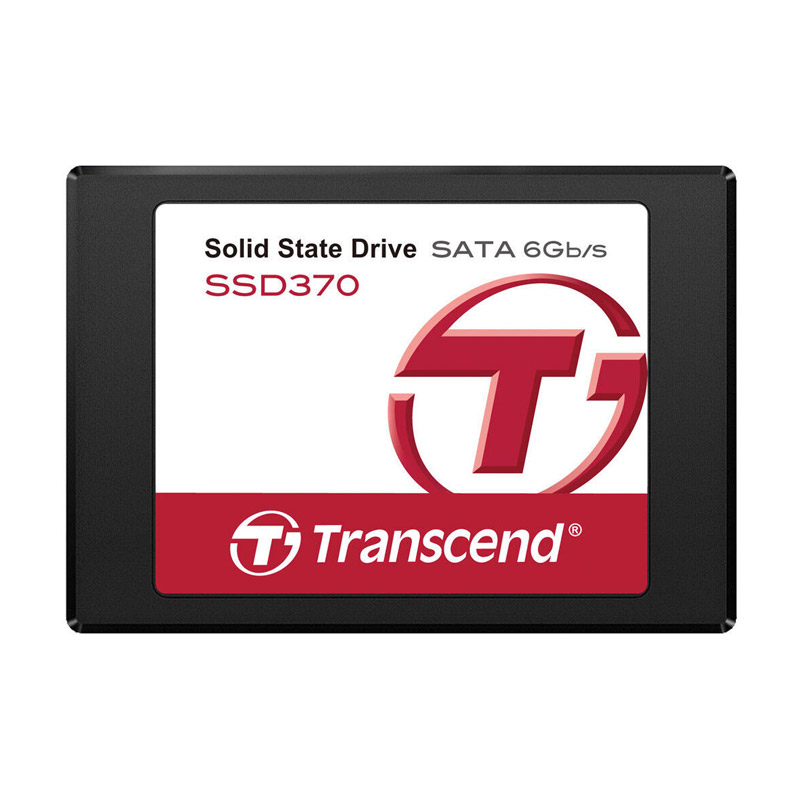 -44%
-44%
Transcend 128GB SATA III 6Gb/s 2.5-Inch SSD TS128GSSD370 – High-Speed Solid State Drive
TRANSCEND
 -42%
-42%
TeamGroup CX2 256GB 2.5" SATA III 3D NAND Internal SSD – Fast & Reliable Storage
TEAMGROUP
